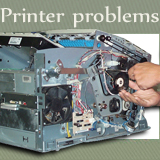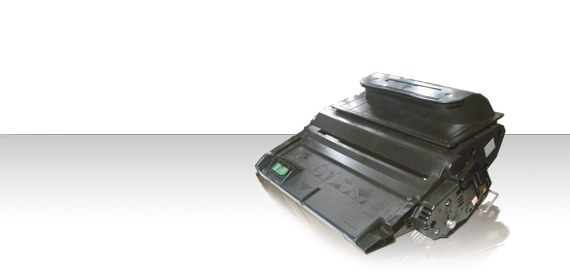
Toner cartridge
The print cartridge is the “heart" of the Printer
A toner cartridge is the consumable component of a laser printer. Toner cartridges contain toner powder, a fine, dry mixture of plastic particles, carbon, and black or other coloring agents that make the actual image on the paper.
The toner is transferred to paper via an electro statically charged drum unit, and fused onto the paper by heated rollers during the printing process.
Laser printing requires the interaction of several different technologies (such as electronics, optics, and electrophori) to provide a printed page.
Each process functions independently and must be coordinated with the other printer processes.
The print cartridge is the “heart" of the Image Formation System. It houses the cleaning, conditioning, and developing steps of the process. The print cartridge contains the photosensitive drum, primary charging roller, developing station, toner cavity, and cleaning station.
Including the components that wear, degrade, or are consumed in a customer-replaceable print cartridge eliminates the need for a service call when replacement is required. The image formation process consists of six steps:
-
Drum cleaning
-
Drum conditioning
-
Image writing
-
Image developing
-
Image transferring and media separation
-
Image fusing
Allot of your image problems comes from the printer toner cartridge:
Check these common problems before incurring the cost of a service call.
| Your Printer Needs a Service Call If: |
|---|
| 1. If marks, lines, spots or other defects, remain on the printed page after changing the toner cartridge. |
| 2. Making an unusual noise even after changing the toner cartridge. |
| 3. If printer displays an error code. "10.10.00 Supplies Memory Error" after changing the toner cartridge |
OEM vs Compatible or remanufactured
The upside of purchasing non Original Equipment Manufacturer or OEM
When you are discussing the various types of toner available on the market, there are usually three distinct types that are brought into discussion.
One type is regular toner that is purchased from the original equipment manufacturer or OEM. This brand of toner usually carries the same name as the company who built your printer. These are the most expensive toner cartridges, so many users do not like to purchase them.
The compatible and remanufactured cartridges are both significantly less expensive when compared to the OEM brand, so it is much more desirable for a consumer to purchase these goods.
When you need to discover the differences between toner cartridges, the main areas of concern for most buyers would be the price. Since there are so many similarities between compatible and remanufactured cartridges, let’s look at the differences between the two products.
tips
| Your Printer Needs a Service Call If: |
|---|
| 1. If marks, lines, spots or other defects, remain on the printed page after changing the toner cartridge. |
| 2. Making an unusual noise even after changing the toner cartridge. |
| 3. If printer displays an error code. "10.10.00 Supplies Memory Error" after changing the toner cartridge |
A remanufactured cartridge is rebuilt using the parts of an older or recycled cartridge with some replacement parts.
These replacement parts are used to replace the parts that have dulled due to normal wear and tear. Once these items are replaced, the other products can be used with no problems. Providing the quality of the replacement part.
Some of these remanufactured cartridges will work equally as well as the OEM. In fact, there may be some instances where the remanufactured product will have a higher pages printer output than the OEM.
A compatible cartridge is simply toner that was developed by a third party company that is made to fit your machine. The cartridge will work with your printer model but may have some issues.
For half the price, you can get equal or better quality, but you can also get less than or inferior quality. In other industries, such a deal would be considered a steal and the OEM would not be able to stay competitive.
In this market, the OEM is still successful because they provide the great printer products that you can use. The third party manufacturers who create new cartridges from scratch or remanufacture them are doing you an immense favor by providing this alternative to the OEM. By trusting these third party goods, it is possible for you to reduce your printing expenditures by half.
In the end, it might be worth the savings to purchase compatible or re manufactured toner cartridges for a significantly lower price depending on the quality toner cartridge you buy, I recommend trying different companies to see who has less image problems.OEM vs Compatible or remanufactured
The downside of purchasing non Original Equipment Manufacturer or OEM
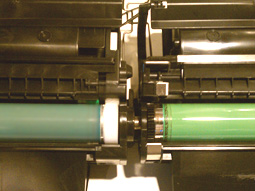 HP drum vs less quality drum
HP drum vs less quality drum
Remember in HP's 70% of the imaging system is in the print cartridge. A compatible may work but is not at the same standards as an HP cartridge.
You will save some money on the front end but you could have problems in the end. Many refills and compatibles don't replace all the parts with brand new parts less quality parts or, just what is worn. as in picture on the right.
They can give shorter life at times, not necessarily all the time. Plus compatibles and refills tend to leak more than new OEM.
Damage caused by leaking cartridges: Most users only become concerned about leaking cartridges when the toner is dispersed around the inside of the printer, collects on the paper as it passes through the printer and produces dirty marks on the printed output.
However, leaking toner cartridges have far more serious and expensive consequences. The transfer roller is situated directly below the cartridge and it may become embedded with leaking toner. A new one can go as much as $100. The excess toner is dragged into the fuser as the paper flows through the printer. It coats the thermistor (heat sensor) in the fuser: it acts like an insulating blanket and causes the thermistor to read the wrong temperature.
The fuser overheats: the Bakelite fuser gears disintegrate; the Teflon coating on the aluminum hot roller is damaged; the silicon rubber pressure roller becomes deformed and wrinkled; and the thermistor is usually destroyed.
In all, the fuser will need to be replaced and this will cost around $250 to $350 for an exchange unit, on some models. In this situation, we usually give the user the option of buying a rebuilt exchange unit at a fixed price or paying $50 labor plus parts to rebuild their own fuser.
If you are going to use compatibles knowing that you may have some service calls because of them, try to use a local company that has warranty on their products, at least you won't have to hassle with not getting your credits or exchanges correctly which happens with online supply houses many times when their is a problem.
| 1. Squeaking (noises) |
| 2. paper jams |
| 3. faded print |
| 4. streaks on image |
| 5. smudges on left middle or right side of image |
| 6. ghosting |
| 7. toner leaking (spilled toner) |
| 8. 10.10.00 Supplies Memory Error |
| 9. this is not an HP toner message |
| 10. Lines on my image |
| 11. repeating defects or dots |
Everyone of these problems can be caused by toner cartridge and 90% of the time they are not using OEM (Original Equipment Manufacturer) Toner.
I try to carry with me an HP toner cartridge to whatever printer model they call me to repair, just to show the customer the difference and take 5 minutes to swap the cartridge, Problem fixed.
You can get into long arguments with people who sell remanufactured toner, that say I don't know what I'm talking about, that they're toner is just as good, but all i know is what I've seen from 20 years experience, and if I had a nickel for every printer with bad non OEM toner I would be a rich man, not to mention the unhappy customer that has to pay for service call and for the damaged gears or fusers caused by them.
Color OEM vs Compatible or remanufactured
Xerox shall not be obligated under these warranties:
to repair damage, malfunction, or degradation of performance caused by the use of non- Xerox printer supplies or consumables or the use of Xerox supplies not specified for use with this printer; Don't get me started on the color lasers and solid inks,
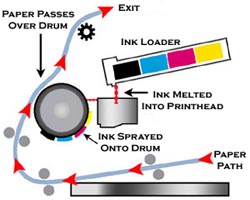 Xerox Printing process
Xerox Printing process
When i get a call for a color printer for a problem of
"My printouts doesn't look nothing like what i have on my screen, I think it needs to be re calibrated."the first thing I ask is are you using OEM cartridge and they either don't know or they say
"Yes but I've always been using I've never had this problem before."
HP nor Xerox cannot guaranty the quality of the printouts
if you are using non OEM toner or Solid ink, These printers use solid blocks of wax ink that are melted down into the printhead that sprays the ink through tiny pin holes onto a drum. The paper is then rolled over the drum which transfers the ink to the paper.Troubleshooting problems usually caused by third party Solid Inks:
| 1. Color contamination - Picture or presentation does not look like what's on the Computer screen, when you look at the ink sticks in the printer tray, the cyan or any other color does not look the same as the xerox ink color all it takes is one color to throw the whole picture off. |
| 2. Clogged jets - The most common problem with solid ink printer. Occasionally some of the jets on the printhead get clogged. To remedy this, run the cleaning procedure from the front panel or driver of the printer. But the composite material made by third party are not the same as xerox, so the cleaning procedure no matter how many times you try, cannot unclog the printhead witch will run you over 500.00. |
| 3. Jams - some jams are caused by third party solid ink. The image sticks to the drum and the paper not transferring or separating from the drum onto the paper. |